2016 AAdvantage Status
It’s a new year and a new AAdvantage program. I’m sure by now you’re well aware of my thoughts on the 2016 AAdvantage program but I’m done complaining. For now. Anyways, here’s a quick reminder for you about 2016 AAdvantage status and how it’s earned, which explains why your status progress meter looks different on the aa.com website and American’s app.
Where did my elite-qualifying points go?
As a reminder, there are no more elite-qualifying points (EQP). Everything is elite-qualifying miles or elite-qualifying segments for earning status. What American does now is award you a multiplier of sorts, depending on the fare class of the ticket you book. Here’s an example for American flight numbers:
So let’s look at two examples:
- DFW-LGA in discount economy (like I’m doing early next week): Flight distance is 1389 miles, I’ll earn 1389 elite-qualifying miles (1389 * 1.00)
- DFW-LGA in discount first (I’m not doing this but it’s an example): Flight distance is 1389 miles, I’d earn 2778 elite-qualifying miles (1389 * 2.00)
How do I tell what fare class I’m booked in?
American sure doesn’t make it easy unfortunately. Let’s use the above for an example. When booking a flight on aa.com, we end up at the following window:
If I click the plus sign next to the flight number it expands that row of the matrix and shows me my fare class:
As you can see, the above flights are for S and P fare classes (I guess American calls them Booking Codes).
What American can do to help its customers
American needs to walk a fine line between providing enough information for its frequent flyers who are happy to pay a bit more for tickets for EQM-related reasons while not overwhelming the infrequent flyers. I think a long-term solution would involve some sort of Expert Mode for aa.com for those who want all of the information and are comfortable sifting through it. In the short-term I think a much easier solution would be including Booking Code in the Sort Options so you could see flights sorted by Booking Code on the same window. It’d be an easy update to the existing code and wouldn’t take too long to implement.

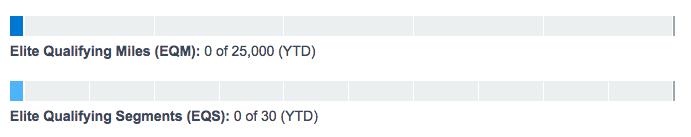

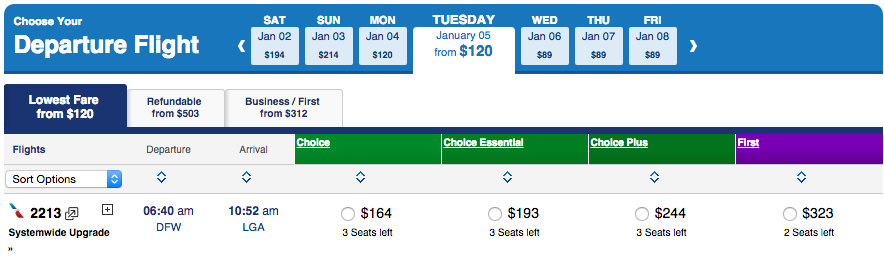
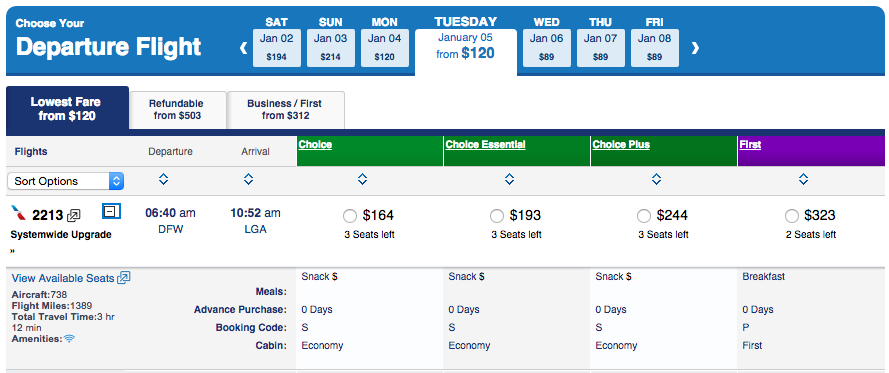



I think I had Gold Status for two years, Plat for a year and a half, and was working towards EXP before I figured some of this out. You’re not wrong.